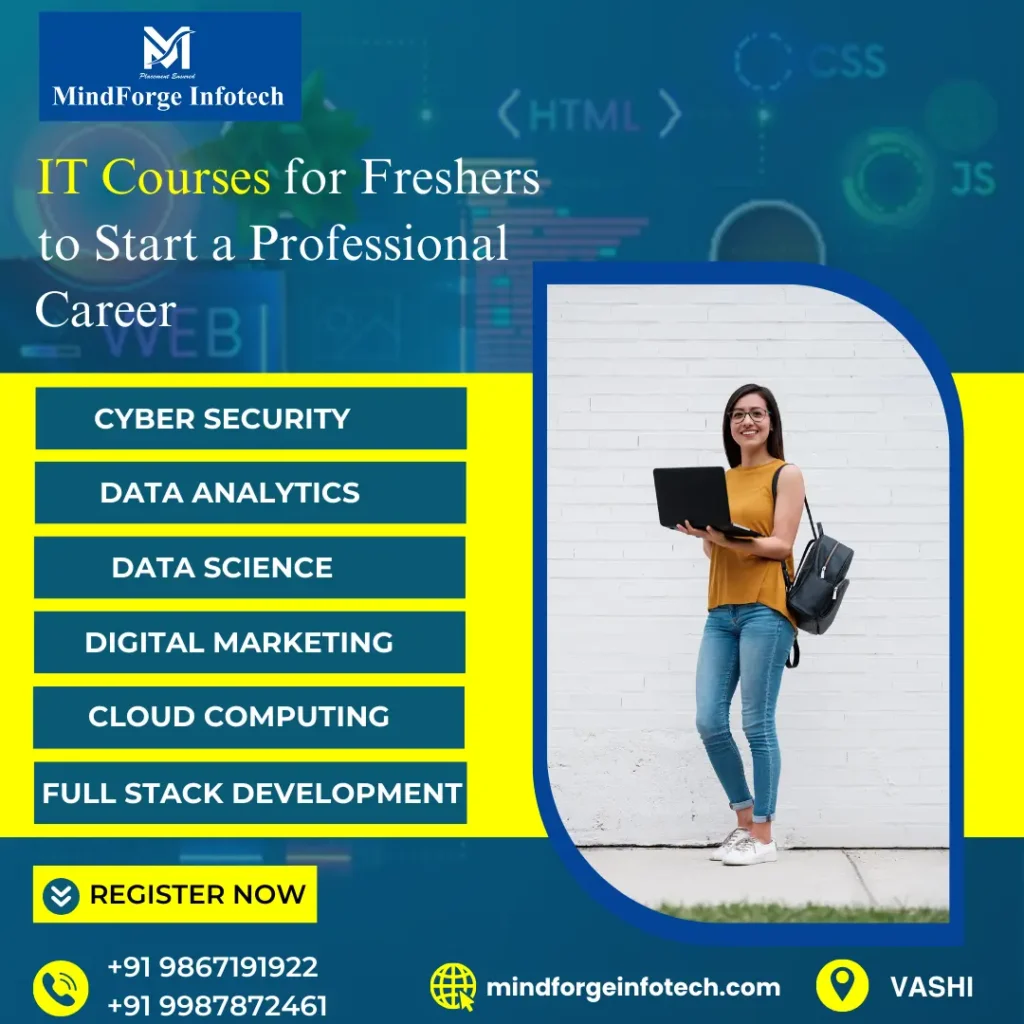Best Power BI Course in Navi Mumbai
6 Month Programs
100% Placement Assistances
Global Certification
Complete Placement Assistance for Students
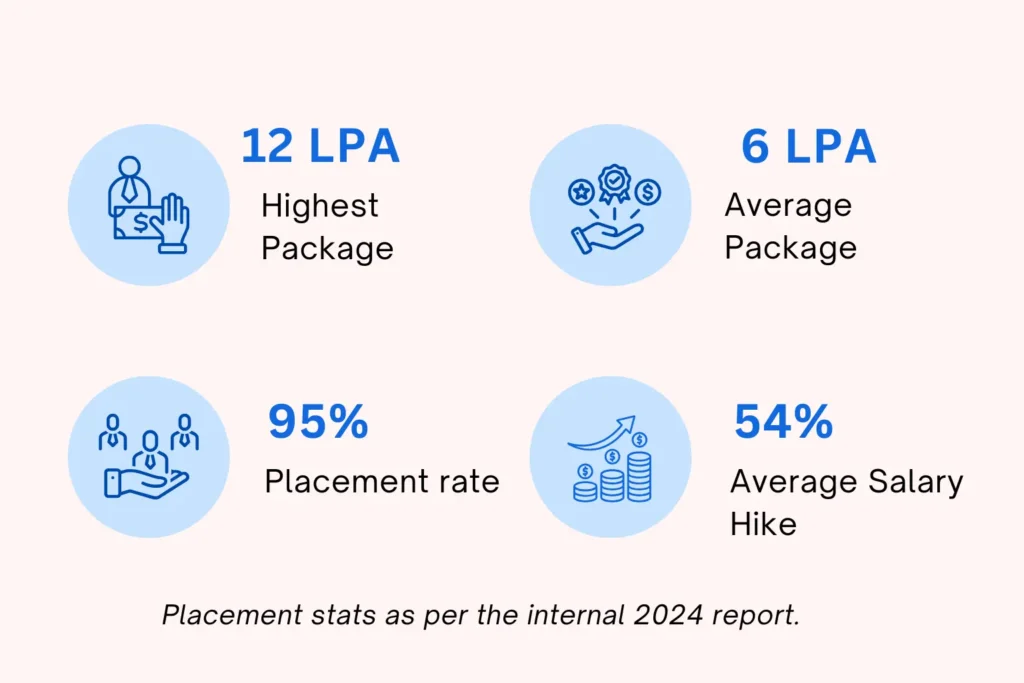
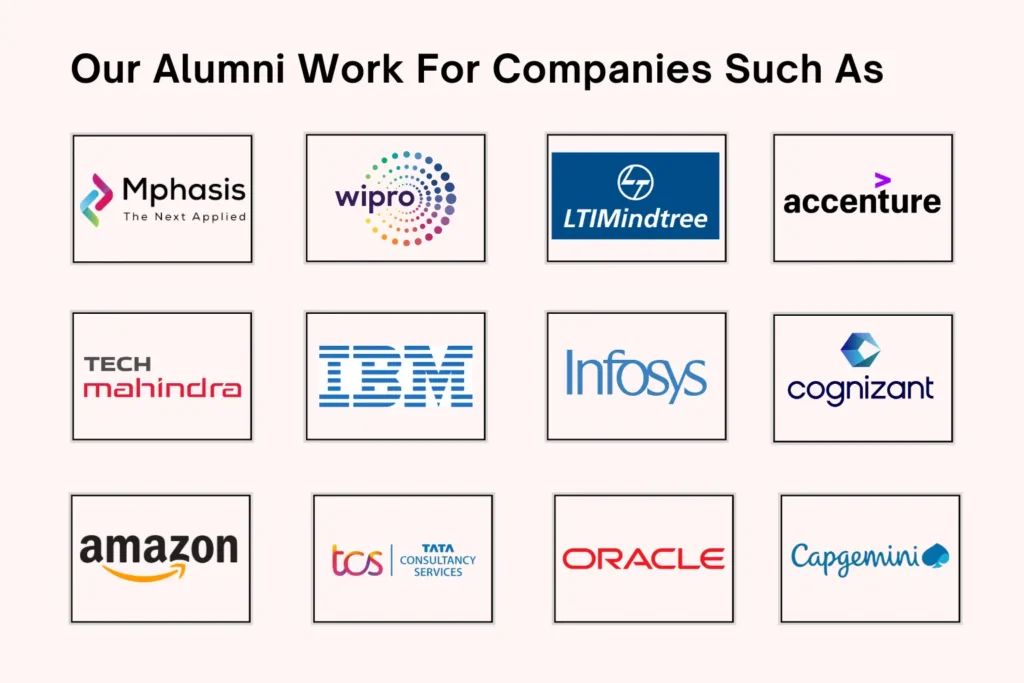
Online & Offline Power BI Course Syllabus
- What is SQL?
- What is Database?
- Difference between SQL and Database
- Types of SQL Commands
- Relationships in SQL
- Comments in SQL
- Alias in SQL
- Database Commands
- Datatypes in SQL
- Table Commands
- Constraints in SQL
- Operators in SQL
- Clauses in SQL
- Functions in SQL
- JOINS
- Set operators
- Sub Queries
- Views
- Synonyms
- Case Statements
- Window Functions
- Power BI Introduction
- Power BI Desktop (Power Query, Power Pivot, Power View, Data Modelling)
- Power BI Service
- Flow of Work in Power BI
- Power BI Architecture
- Installation through Microsoft Store
- Download and Installation of Power BI Desktop
- Overview of Power Query Editor
- Introduction of Power Query
- UI of Power Query Editor
- How to Open Power Query Editor
- File Tab
- Inbuilt Column Transformations
- Inbuilt Row Transformations
- Query Options
- Home Tab Options
- Transform Tab Options
- Add Column Tab
- Combine Queries (Merge and Append Queries)
- View Tab Options
- Tools Tab Options
- Help Tab Options
- Filters in Power Query
- What is InMemory Columnar database and advantages
- What is Traditional database
- Difference between InMemory Columnar database and Traditional database
- xVelocity In-memory Analytics Engine (Vertipaq Engine)
- Data Connectivity modes in Power BI
- What is Data Modelling?
- What are a Relationships?
- Types of Relationships/Cardinalities
- One-to-One, One-to-many, Many-to-One, Many-to-Many
- Why do we need a Relationship?
- How to create a relationship in Power BI
- Edit existing relationship
- Delete relationship
- AutoDetect Relationship
- Make Relationship Active or Inactive
- Cross filter direction (Single, Both)
- Assume Referential Integrity
- Apply Security Filter in Both Directions
- Dimension Column, Fact Column.
- Dimension table, Fact Table
- What is Schema?
- Types of Schemas and Advantages
- What is DAX (Data Analytical Expression)
- Basic Syntax of DAX
- Difference between New Column, New Measure and New Table
- Types of Operators in DAX
- DAX Functions – 138
- Text Functions – 15
- Parent Child Functions – 5
- Numeric/Stats/Maths/Trig/Financial Functions – 21
- Aggregate Functions – 10
- Count Functions – 6
- Date and Time Functions – 20
- Time Intelligence Functions – 21
- Relationship Functions – 4
- Filter Functions – 7
- Information Functions – 11
- Logical Functions – 5
- Table Manipulation functions – 13
- Introduction to Power View
- What and why Visualizations?
- UI of Report View/Power View
- Difference between Numeric data, Categorical data, Series of data
- Difference between Quantitative data and Qualitative data
- Categorical data Visuals
- Numeric and Series of Data
- Tabular Data
- Geographical Data
- KPI Data
- Filtering data
- Filters in Power View
- Drill Reports
- Visual Interactions
- Grouping
- Sorting
- Bookmarks in Power BI
- Selection Pane in Power BI
- Buttons in Power BI
- Tooltips
- Power BI Architecture
- How to Sign into Power BI Service account
- Power Bi Licences (Pro & Premium Licences)
- Team Collaboration in Power BI using Workspace
- Sharing Power BI Content using Basic Sharing, Content Packs and Apps
- Refreshing the Data Source
- Deployment Pipelines
- Row Level Security (RLS)
Power BI Training Reviews





Job Oriented Power BI Certifications


Power BI Tools You'll Learn
Working with a variety of power bi tools on a daily basis is a need for becoming a data analyst. These are some of the tools you will learn how to use in the online power bi course offered by MindForge Infotech.
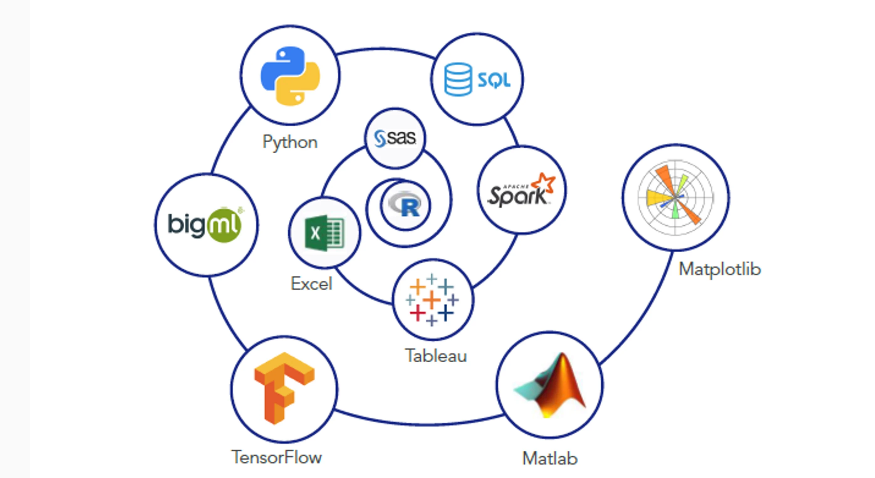
Career Opportunities After Power BI Training




Why Choose Mindforge Infotech
Industry-Expert Instructors
Learn from seasoned professionals with real-world experience in the IT industry.
Flexible Learning Options
Choose between online and in-person classes to suit your schedule and learning preferences.
Hands-On Training
Gain practical skills through hands-on projects and real-world case studies.
Certification Preparation
Prepare for industry-recognized certifications that enhance your employability and career prospects.
Job Placement Assistance
Benefit from dedicated career services, including job placement support and internship opportunities.
Lifetime Access to Materials
Enjoy lifetime access to course materials, ensuring you can revisit and refresh your knowledge anytime.
Frequently Asked Questions
We offer a variety of IT training courses, including web development, data science, cybersecurity, cloud computing, and more.
You can enroll in a course by visiting our website, selecting your desired course, and following the registration process. For assistance, you can contact our admissions team.
Prerequisites vary by course. Some courses require basic computer knowledge, while others may require specific programming skills. Check the course details for specific requirements.
Yes, we provide a certificate of completion for all our courses. Additionally, some courses prepare you for industry-recognized certifications.
Yes, we offer both online and in-person classes to accommodate different learning preferences.
Course fees vary depending on the program. You can find detailed pricing information on our website under each course description.
Yes, we have a dedicated career services team that provides job placement assistance, resume building workshops, and interview preparation.
Course durations vary. Some are short-term, lasting a few weeks, while others are longer and can span several months. Check the course details for specific timelines.
Yes, we offer flexible payment plans and EMI options for eligible students. Please contact our financial aid office for more details.