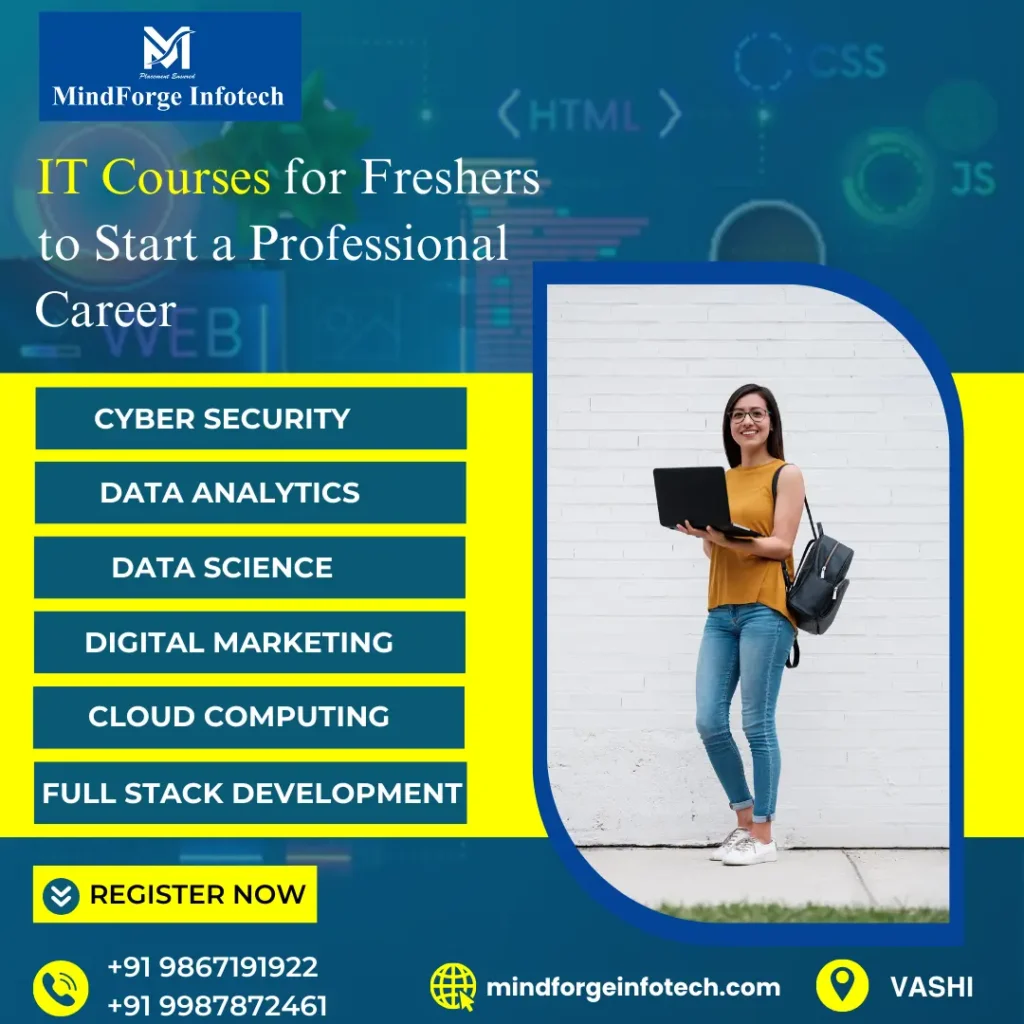Data visualization is a cornerstone of effective communication in today’s data-driven world. With advanced tools and features, Excel continues to be a powerful platform for creating compelling visual narratives. This blog explores cutting-edge data visualization techniques in Excel for 2025, helping you turn raw data into actionable insights.
Why Advanced Visualization Matters
Advanced data visualization goes beyond basic charts and graphs, delivering insights through innovative and interactive designs. Whether you’re presenting trends, making forecasts, or analyzing complex datasets, modern visualization techniques can:
Simplify data interpretation.
Enhance decision-making processes.
Provide a competitive edge through actionable insights.
Engage and inform audiences effectively.
As Excel evolves, it offers a suite of features that cater to advanced visualization needs, enabling users to create dynamic and professional-quality visuals.
Essential Tools and Features for Advanced Excel Visualization
1. Dynamic Arrays
Dynamic arrays allow for automatic resizing of formula outputs, which simplifies creating dynamic charts and tables. Functions like FILTER, SORT, and UNIQUE enable real-time updates to visuals as data changes.
2. Power Query
Power Query facilitates data cleaning and transformation, providing a strong foundation for visualization. You can import data from multiple sources, shape it, and load it into Excel for seamless analysis and visualization.
3. Power Pivot
Power Pivot extends Excel’s data modeling capabilities, allowing you to handle large datasets, create relationships between tables, and build measures using DAX (Data Analysis Expressions) for advanced calculations.
4. Conditional Formatting
Conditional formatting can turn raw data into heatmaps, highlight trends, and reveal patterns with color-coded cells. It’s a simple yet powerful way to add depth to your data visuals.
5. Interactive Dashboards
Excel’s slicers and timelines enable interactivity in dashboards, allowing users to filter data dynamically. Combined with PivotTables and PivotCharts, these tools can create comprehensive and user-friendly dashboards.
Top Advanced Visualization Techniques for 2025
1. Sunburst and Treemap Charts
These charts are ideal for visualizing hierarchical data.
Sunburst Chart: Displays hierarchical data as concentric rings. It’s perfect for showing proportions within a hierarchy.
Treemap Chart: Uses nested rectangles to represent parts of a whole. It’s great for showing contributions to total values.
2. Waterfall Charts
Waterfall charts are essential for depicting cumulative changes in values, such as revenue or profit. They clearly show contributions from positive and negative factors, making them invaluable for financial analysis.
3. Combination Charts
Combination charts merge two types of visuals, like a line chart overlaid on a bar chart. This technique is useful for comparing datasets with different scales, such as sales revenue and growth rate.
4. Heat Maps
Using conditional formatting, heat maps highlight variations in data intensity through color gradients. This method is particularly effective for showing performance metrics or geographic trends.
5. Sparklines
Sparklines are miniature charts that fit into individual cells. They’re perfect for summarizing trends or variations within a row of data.
6. Advanced Scatter Plots
Scatter plots with enhanced features like bubble sizes or custom labels can display three or more dimensions of data, providing richer context for trend analysis.
7. Customizable Infographics
By combining shapes, icons, and charts, Excel enables users to create infographics directly within the software. With 3D models and SVG graphics, the visuals are more engaging and professional.
8. Geographic Maps
Excel’s integrated mapping tools allow you to create data-driven maps. You can visualize regional sales, demographic distributions, or geographic trends using these built-in features.
9. Data Bars and Icon Sets
These conditional formatting options turn numerical data into intuitive visuals. Data bars provide a progress bar within a cell, while icon sets use symbols to represent thresholds or categories.
10. Interactive Timeline Charts
Timeline charts paired with slicers can filter data by specific time periods, making it easier to analyze trends over time and create dynamic reports.
Best Practices for Advanced Visualization
To ensure your visualizations are effective and impactful, follow these best practices:
Define Your Objective: Understand the purpose of your visualization and tailor it to your audience’s needs.
Simplify: Avoid clutter by focusing on key metrics and keeping the design clean.
Use Color Strategically: Employ color to highlight critical data points or trends, but maintain consistency to avoid confusion.
Leverage Interactivity: Enable slicers, filters, and drill-down options to give users control over the data they see.
Validate Data: Ensure accuracy and consistency in your dataset before creating visuals.
Emerging Trends in Excel Visualization for 2025
1. AI-Powered Insights
With Excel’s integration of AI, features like Ideas (formerly Insights) can automatically generate visual summaries and recommendations for your data.
2. Seamless Cloud Integration
Cloud-based collaboration through Microsoft 365 ensures real-time updates and accessibility, enabling teams to work on shared dashboards effortlessly.
3. Enhanced Customization
Excel’s growing library of templates and add-ins offers advanced customization options, empowering users to create bespoke visualizations.
4. Focus on Storytelling
The emphasis on storytelling in data analytics is leading to more narrative-driven visuals, where data is paired with annotations and callouts to guide the audience.
Conclusion
Advanced data visualization techniques in Excel have transformed how we analyze and communicate data. From dynamic dashboards to AI-powered insights, Excel remains a versatile and powerful tool for modern data professionals. By mastering these techniques and leveraging emerging trends, you can elevate your data storytelling and drive impactful decisions in 2025 and beyond.
Start exploring these advanced features today, and watch your data come to life like never before!
You may explore quality training on Data Analytics and Data Science with us.
Know More: https://mindforgeinfotech.com/