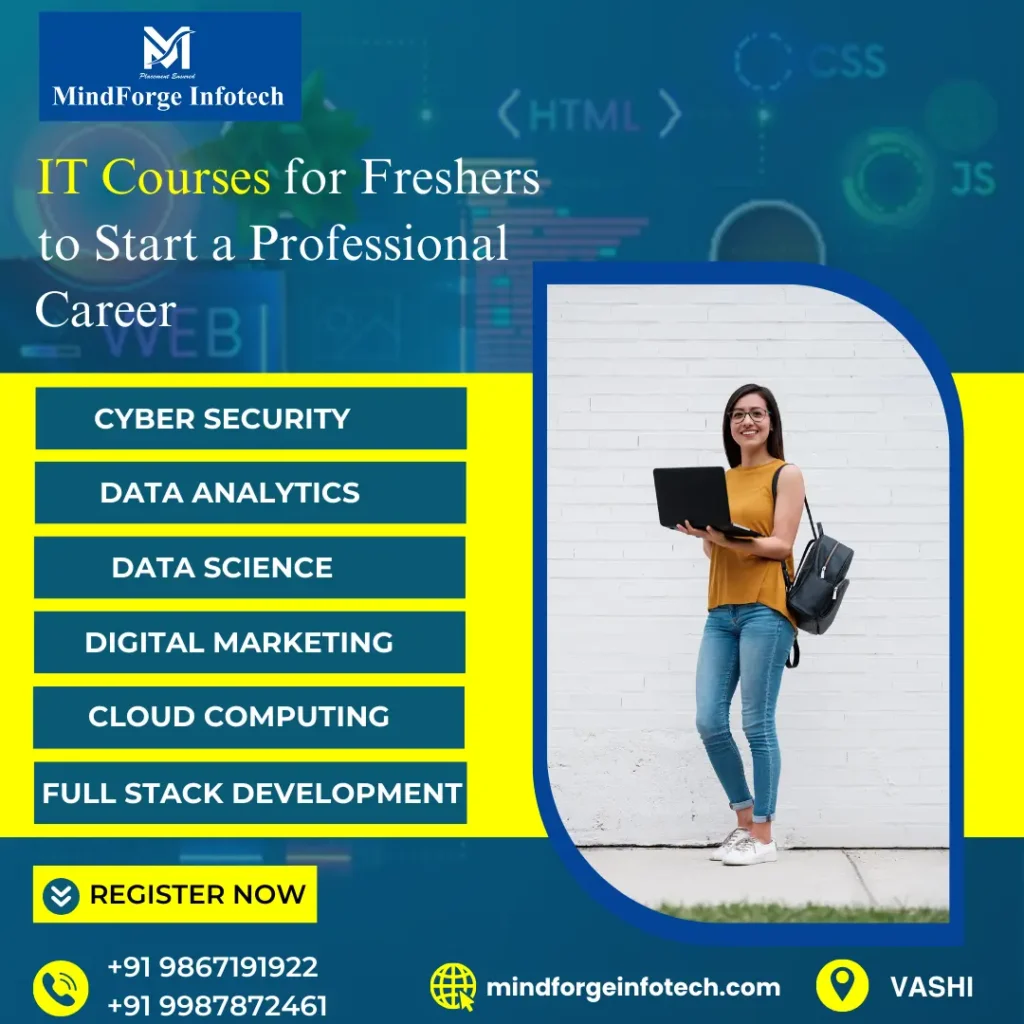Linux, the open-source operating system, has become a powerhouse in the tech world. With its flexibility, security, and active community support, Linux is an excellent choice for both beginners exploring open-source computing and advanced users seeking high-level customization and performance. However, choosing the right Linux distribution (“distro”) can be daunting given the vast number of options available. In this guide, we’ll explore the best Linux distros tailored to beginners and advanced users, helping you make an informed decision.
Linux Distros for Beginners
For newcomers to Linux, the ideal distro should offer a user-friendly interface, comprehensive documentation, and strong community support. Here are the top picks:
1. Ubuntu
Why It’s Great for Beginners: Ubuntu is arguably the most beginner-friendly Linux distro. Its intuitive user interface, extensive documentation, and large community make it an excellent choice for those starting their Linux journey.
Key Features:
Default GNOME desktop environment.
Regular Long-Term Support (LTS) releases with five years of updates.
Extensive software repositories and compatibility.
Use Cases: Perfect for general-purpose computing, web browsing, and light programming.
2. Linux Mint
Why It’s Great for Beginners: Linux Mint is based on Ubuntu and offers a more traditional desktop experience. Its Cinnamon desktop environment is simple and easy to navigate, especially for users transitioning from Windows.
Key Features:
Pre-installed multimedia codecs.
Customizable desktop environments: Cinnamon, MATE, and Xfce.
Low resource usage.
Use Cases: Ideal for users who want a straightforward, out-of-the-box experience.
3. Zorin OS
Why It’s Great for Beginners: Zorin OS is designed to ease the transition for users switching from Windows or macOS. Its clean and modern interface is tailored to mimic these platforms.
Key Features:
Multiple desktop layouts.
Pre-installed apps for daily tasks.
Zorin Appearance tool for customization.
Use Cases: Best for non-technical users and professionals seeking simplicity.
4. Elementary OS
Why It’s Great for Beginners: Elementary OS is often dubbed the “Linux version of macOS” due to its aesthetic and usability. It focuses on providing a minimalist, elegant, and distraction-free experience.
Key Features:
Pantheon desktop environment.
Built-in AppCenter for curated software.
Emphasis on privacy and security.
Use Cases: Ideal for creatives and users prioritizing design.
Linux Distros for Advanced Users
Advanced users often seek distros that provide greater control, customization, and performance. Here are the top distros for experienced Linux enthusiasts:
1. Arch Linux
Why It’s Great for Advanced Users: Arch Linux offers a minimalist base, allowing users to build their system from the ground up. Its “rolling release” model ensures that you always have the latest software.
Key Features:
Highly customizable.
Access to the Arch User Repository (AUR).
Extensive and detailed documentation in the Arch Wiki.
Use Cases: Suitable for users who want full control over their OS and enjoy hands-on configuration.
2. Fedora
Why It’s Great for Advanced Users: Sponsored by Red Hat, Fedora is a cutting-edge distro that emphasizes innovation and open-source technology. It’s popular among developers and sysadmins.
Key Features:
GNOME desktop by default.
Frequent updates with the latest software.
Strong security features like SELinux.
Use Cases: Ideal for software development, servers, and containerization.
3. Gentoo
Why It’s Great for Advanced Users: Gentoo is a source-based distro that allows users to compile every component of the OS, optimizing it for their specific hardware and needs.
Key Features:
Portage package management system.
Highly optimized performance.
Extreme configurability.
Use Cases: Best suited for users seeking unparalleled customization and performance tuning.
4. Debian
Why It’s Great for Advanced Users: Debian is a stable and robust distro known for its reliability. It serves as the foundation for many other distros, including Ubuntu.
Key Features:
Extensive package repository.
Strong emphasis on free software.
Exceptional stability and security.
Use Cases: Great for servers, workstations, and experienced users seeking stability.
5. Kali Linux
Why It’s Great for Advanced Users: Kali Linux is tailored for cybersecurity professionals and ethical hackers. It comes pre-installed with a wide range of penetration testing and security tools.
Key Features:
Custom security-focused applications.
Support for ARM devices.
Constant updates with the latest tools.
Use Cases: Perfect for cybersecurity, penetration testing, and ethical hacking.
Choosing the Right Linux Distro
When selecting a Linux distro, consider the following:
Your Skill Level: Beginners should opt for user-friendly distros like Ubuntu or Linux Mint, while advanced users may prefer Arch or Gentoo.
Use Case: Determine whether you need Linux for personal use, development, servers, or security tasks.
Hardware Requirements: Lightweight distros like Xfce-based Linux Mint are suitable for older machines, while resource-heavy distros like Fedora or Debian with GNOME are ideal for modern systems.
Conclusion
Linux offers a diverse range of distributions tailored to every level of expertise and requirement. Beginners can start with intuitive options like Ubuntu or Linux Mint, while advanced users can delve into the depths of Arch or Gentoo for ultimate customization. No matter where you start, the vibrant Linux community and wealth of resources ensure that you’ll have the support you need on your journey. Choose a distro, start exploring, and unlock the full potential of Linux!
You may explore quality training on Kali Linux and CCNA with us.
Know More: https://mindforgeinfotech.com/