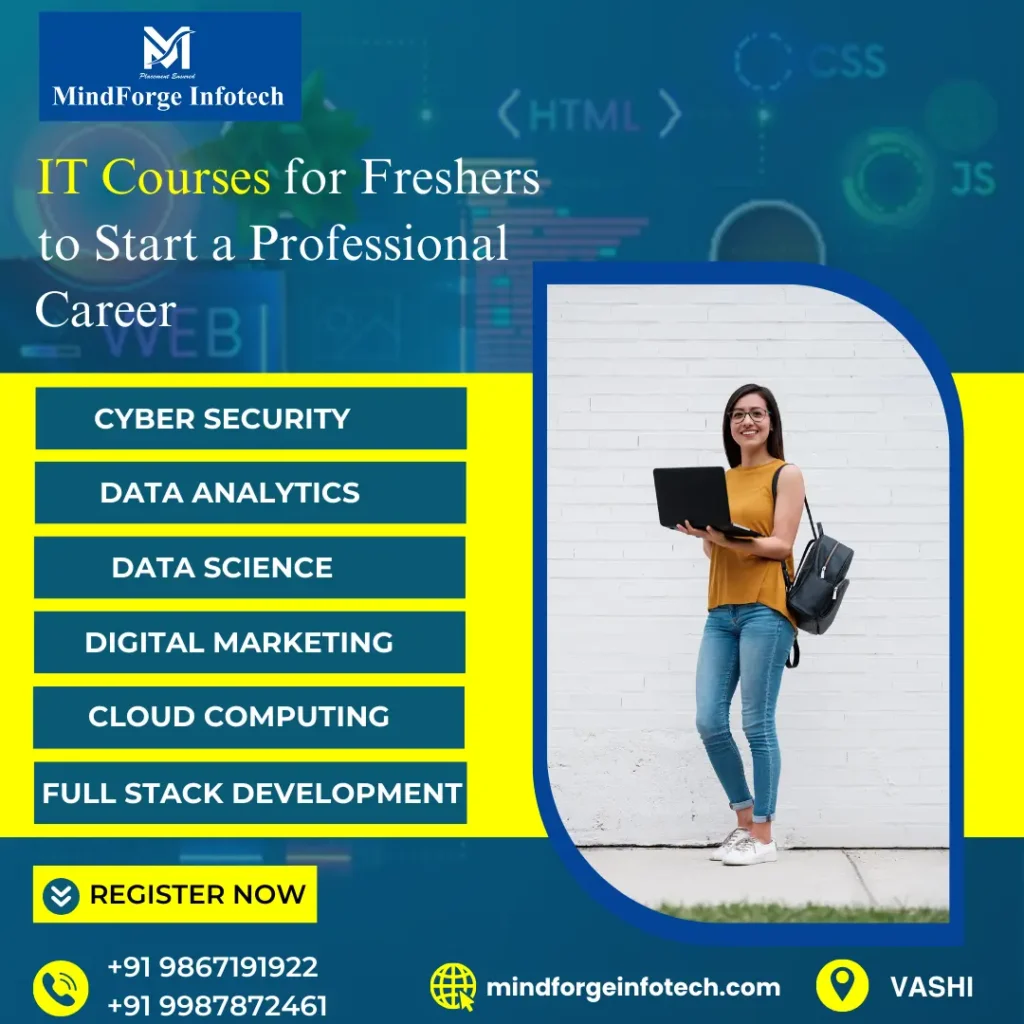In today’s rapidly evolving technological landscape, AI platforms have become indispensable tools for businesses and individuals seeking to unlock the potential of artificial intelligence. From enhancing productivity to driving innovation, AI platforms are at the heart of digital transformation. One such emerging platform, DeepSeek, is gaining attention for its unique offerings. In this article, we will explore DeepSeek, compare it with other leading AI platforms, and help determine which is the best choice for users based on various needs.
What is DeepSeek?
DeepSeek is an advanced AI platform that leverages machine learning (ML), deep learning (DL), and natural language processing (NLP) to provide businesses with tailored solutions across multiple sectors. Its unique selling point is its powerful search engine capabilities, enabling more accurate and refined data retrieval from vast datasets. By providing intuitive, high-performance search, DeepSeek helps organizations optimize their data-driven processes and enhance decision-making.
Some of the key features of DeepSeek include:
Intelligent Data Search: DeepSeek’s core feature allows for advanced data searches that go beyond keyword-based approaches. By understanding context, it can find relevant information even in unstructured data.
Scalability: The platform is designed to scale efficiently, handling large datasets and providing high-speed processing without compromising on accuracy.
Natural Language Processing (NLP): DeepSeek’s NLP capabilities help users interact with the platform in a more intuitive, conversational manner, making it accessible for those without a deep technical background.
Advanced Machine Learning: The platform supports various machine learning models that allow for predictive analytics, anomaly detection, and more. These features position DeepSeek as a promising contender for organizations seeking to enhance their data analytics capabilities.
Comparison with Other AI Platforms
There are several well-established AI platforms in the market that have their own strengths and unique features. Let’s compare DeepSeek with three of the most popular platforms: Google AI, Microsoft Azure AI, and IBM Watson.
1) DeepSeek vs Google AI
Google AI is one of the most powerful and comprehensive AI platforms in the industry. It provides a vast array of tools and services, including machine learning models, natural language processing, and computer vision APIs.
Google AI stands out for:
Cutting-Edge Research: Google AI is constantly at the forefront of AI innovation, with continuous contributions to the academic and industry research space.
Pre-trained Models: Google offers numerous pre-trained models, making it easier for developers to quickly implement AI solutions without needing to build models from scratch.
Integration with Google Cloud: The platform integrates seamlessly with Google Cloud, enabling users to build robust AI applications at scale.
Pros of Google AI:
Access to Google’s state-of-the-art machine learning research.
Highly scalable with cloud integration.
Pre-trained models and powerful APIs.
Cons:
Requires more technical expertise to leverage effectively. The vast ecosystem can be overwhelming for newcomers. DeepSeek, while not as comprehensive in its offerings as Google AI, shines in its specialized data search capabilities, which might be more suited for users who need optimized and intuitive data search results. While Google AI is highly adaptable and research-driven, DeepSeek is tailored for users seeking high-quality, context-aware search functionality.
2) DeepSeek vs Microsoft Azure AI
Microsoft Azure AI is another major player, offering a wide range of tools for developers to build and deploy AI models. It is particularly strong in:
Comprehensive Services: Azure AI provides tools for machine learning, cognitive services, and conversational AI, making it suitable for a wide array of use cases.
Integration with Microsoft Ecosystem: Azure AI seamlessly integrates with other Microsoft products like Office 365, Dynamics 365, and Teams, which makes it a natural choice for organizations already invested in the Microsoft ecosystem.
Custom AI Models: Azure allows users to build and deploy custom AI models, providing flexibility for users who have specific needs.
Pros of Microsoft Azure AI:
Well-integrated with Microsoft’s cloud services.
Offers a broad range of AI capabilities, including conversational AI and image recognition.
Strong enterprise-level support.
Cons:
Requires deep expertise to fully utilize. May be too complex for smaller organizations or non-technical users. When compared to Azure AI, DeepSeek’s focus on search and data analysis may appeal more to businesses specifically looking to optimize information retrieval. For users seeking a broad, customizable AI suite, Azure AI might be a better fit, but those with more specific search-based needs may find DeepSeek more streamlined.
3) DeepSeek vs IBM Watson
IBM Watson is known for its powerful AI-driven tools, particularly in the field of NLP, chatbots, and machine learning. It stands out for:
Natural Language Understanding: Watson’s NLP capabilities are among the best in the industry, making it an ideal choice for organizations focused on conversational AI, sentiment analysis, and language-based applications.
Industry-Specific Solutions: IBM Watson offers tailored AI solutions for industries such as healthcare, finance, and customer service.
Watson Studio: Watson Studio allows for the development and deployment of AI models, offering flexibility for developers.
Pros of IBM Watson:
Specialized solutions for different industries.
Strong NLP capabilities.
Focus on enterprise use cases.
Cons:
Can be expensive for small businesses. May be too complex for users who do not have a deep understanding of AI. In comparison, DeepSeek’s search and data processing capabilities are more specialized and accessible to users with less technical expertise. For those who need industry-specific solutions or cutting-edge NLP, Watson may be the preferred choice. However, if an organization is simply looking for a tool to optimize data search and retrieval, DeepSeek might be the more user-friendly option.
Which is Best for Users?
The best AI platform depends largely on the user’s specific needs:
For Data-Intensive Users: DeepSeek is an excellent choice for those who need advanced search capabilities and insights from large datasets, especially when context-awareness and precision are key. It’s ideal for businesses focusing on improving information retrieval and decision-making processes through AI-powered search.
For Developers and Researchers: If you are a developer or AI researcher who wants access to pre-built models, cutting-edge tools, and highly scalable infrastructure, Google AI or Microsoft Azure AI may be the better options. These platforms provide a rich set of APIs, pre-trained models, and integration with other services.
For Enterprise Solutions: For organizations that need highly customized AI solutions with a focus on industries like healthcare or finance, IBM Watson might be the best fit due to its industry-specific tools and focus on NLP and conversational AI.
Ultimately, for users seeking a balance between powerful AI tools and user-friendly, context-aware data search, DeepSeek offers a compelling alternative that may be the most suitable for those focused specifically on data-driven decision-making and search optimization.
Conclusion
Choosing the best AI platform depends on your specific use case, technical expertise, and the type of solution you’re seeking. While DeepSeek shines in its specialized data search capabilities, platforms like Google AI, Microsoft Azure AI, and IBM Watson offer broader capabilities for developers and enterprises. Consider your unique needs before deciding, as each platform has its strengths and weaknesses that make it the best fit for different kinds of users.